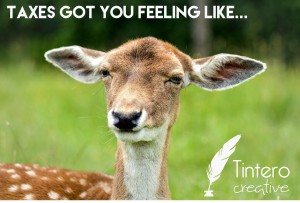Tips For Making Tax Season Less of a Headache
Every year I think that taxes will be easier. They’ve got to be. I mean, I spent hours and days organizing things last year. Frustrations, broken pens, and piles of paper later, and it’s GOT to be easier. Yet somehow, tax season is stressful every single year. I think I’m making true “baby steps” because I do believe tax season has gotten a smidge easier, but I’ve got a long way to go.
And I KNOW I’m not the only one.
The crazy thing is that I’ve had a CPA involved in the past, but here’s the problem. Most CPA’s don’t speak normal english. They just don’t. And who would blame them…they have a very technical skill set and a very complex industry. They’re used to speaking in long strings of numbers and strange acronyms. I think they forget that the average person has no clue what they’re saying.
So, fellow business owners, if you feel like your CPA speaks Russian as soon as they open their mouth… you’re not alone. And, if you’re like me, and want to have some idea of what’s going on, here’s a breakdown of what you need to keep tabs on…
- If you feel like you’re always procrastinating on taxes, even when you plan ahead… you’re not alone.
- If you feel utterly confused about what things mean and what is important or not… you’re not alone.
I’m not a CPA, and I still only grasp a fraction of what my CPA tells me, but thanks to my financially-minded hubby, I can navigate this a little. I’m not making any claims here to know about how to manage my taxes. What I do know, is that these tips have helped me organize my taxes and financials so that I have some understanding of what is going on.
I do my own bookkeeping. I know that many people find this useful to outsource, but we have so much going on between business and personal, that I find some comfort in the fact that I know what my expenses are and know where to find the information I need. Maybe it’s a control issue here, but I do it myself. And with so many great tools out there, it’s easy to manage it myself.
Freshbooks and Quickbooks have changed my life. I dragged my feet on using something like this. My master spreadsheet worked just fine. But, these types of programs saved me so much time! I used to spend a couple hours a month organizing receipts and recording documentation, and that has gone down to maybe 15 minutes a month! Why? I record my expenses as I go via the mobile app. Bingo!
 Try Freshbooks for free with this affiliate link.
Try Freshbooks for free with this affiliate link.
Gusto. This is a great add on to do payroll and fill out those quarterly reports (mentioned below) yourself. It syncs with most bookkeeping softwares and allows you to freedom to do it yourself.
Mileage Apps save my mind. I’ve found a few apps that cost a couple bucks a month, and they are worth every penny. They track my driving and break it down into trips. Then, I just go in and indicate if the trip was work or personal. Easy peasy.
I use MileIQ and I love it! Give it a go and help me fill up my own gas tank with no extra cost to you!
Spreadsheets For The Rest. I haven’t gotten rid of my old spreadsheet, but now it just records utility bills, cell phone bills, rent, giving, and other regular expenses related to my personal/professional life. I simply send the spreadsheet to my CPA for tax season along with any scanned documents that support the expenses I show in my spreadsheet.
Accordion Folders. Every year has an accordion folder where I sort receipt copies, check receipts, tax documents, documents about donations, medical receipts, copies of checks, etc. All of my tax related documents are in this one folder and stay in there until I shred them seven years later. (I scan the main docs after taxes are all done too, but it’s easy to know where that year’s docs are.) A folder for every year keeps me sane.
Scan everything. I scan everything and then I save it for the token seven years. I know I could probably get rid of the hard copies, but I can’t tell you how many times I’ve had to go back quickly to refer to a sheet quickly. As a very tactile person, it is often easier for me to hold the paper in my hand.
Tips:
- On January 1, record your odometer’s mileage. Just a handy thing to know, especially if you aren’t using an app to record mileage.
- Use envelopes to sort expense receipts and received checks/check stubs (I keep mine because I do mobile banking a lot and don’t give the bank the actual copy of the check all the time). I have an envelope for each month that stays in my purse. (Sorry guys! You’ll have to figure out a different way to do this.)
- Annotate your receipts. I usually put a quick note about what meeting or event the receipt pertains to. I know I could figure it out if I really needed to, but why do that extra thinking when you could quickly annotate the receipt when you’re recording it in the first place?
- Scan everything. Call me paranoid, but I’d rather have all of my receipts, expenses, and documents scanned and saved somewhere secure than have to scramble to find something later.
Quarterly Reports
Quarterly Reports are due to your state four times a year if you’re self-employed and operating like this. But, did you know you have to file these reports (and usually pay) with two different offices? Whether you are handling these yourself, or your CPA is doing it for you, you need to be aware that you have information and accounts with each of these main departments:
- State Department of Revenue
- State Department of Labor and Employment
- And, don’t forget about the federal government too!
Keep these quarterly reports organized: If your CPA has a portal, or you’re doing these yourself, do yourself a favor and print these out, or scan/save in a folder so that you have all four quarters worth of Quarterly Reports in one central spot. Yes, your CPA may have a portal, but do yourself a favor and save them on your own space as well. Keeping all of your information in the same spot will help keep you sane when you have to retrieve some document that you don’t understand.
When Should I Meet With My CPA?
I’ve found that it’s good to meet with my CPA right after tax season ends to talk about tax planning to make sure that I’m paying the right amount each quarter to avoid any surprises on April 15. I know because I used to work closely with a CPA firm, that they are barely awake by April 15, so don’t expect to get a tax planning meeting with them during tax season. Unless your CPA initiates it, odds are, they’re barely keeping their heads above water and can’t think about much more than filing taxes. If you have a CPA that has the bandwidth to focus on tax planning during first quarter of the year, you should definitely get in at the beginning. And commend that CPA! They are in the minority during tax season!
Then, I would check in sometime in early-mid fall with your CPA to make sure that your wage withholdings are still good, or if you need to bump that up at all. If you’ve had a hugely successful year, you may find that you aren’t withholding enough currently. Catching it around this time of year makes the upcoming April 15 a little less of a dent in your bank account.
When you meet with your CPA, make sure to talk about…
- Wages. Depending on how you’re set up, you want to make sure you’re paying yourself the right amount of money in your own salary.
- Make sure that all of your addresses are up to date. I’ve found that CPA’s don’t always update the addresses with the state and federal offices. It might be worth your time to do a quick call to these government offices to verify what address they have on file for you.
- Mention any life changes like changes in residence, types of residence, new companies, changes in jobs (or spouse’s jobs), kids, big purchases, etc. I’ve found YOU have to be proactive, as a general rule, when working with CPA’s and bookkeepers.
- Ask anything. It doesn’t matter how silly or minute the topic is. If you think it might have relevance, ask about it. That’s why you hire a CPA in the first place.
Ultimately, YOU are responsible. The IRS, your state, or your town really don’t care if your CPA missed something or didn’t fully do something. That’s your responsibility. You need to take a careful look through all of the factors of your life and your business and make sure you’re communicating with your financial team members about it all. YOU need to make sure your information is organized, easily accessible, and completed. YOU need to make sure your financial team is actually working for you.