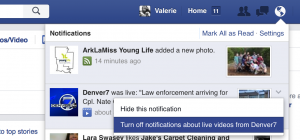Not Everyone Loves Them: How To Turn Off Facebook Live Notifications
Facebook recently released Facebook Live to all users, but now many users are finding the new feature a bit pesky. Every time one of your friends goes live, you get a notification so that you won’t miss out on any of their video. Of course, in a perfect world, this would be fine. However, we all have that one friend, or business, that goes live ALL. THE. TIME. If you have one or two people that are going live constantly and you don’t want notifications of their live videos, you can turn those notifications off.
Here’s how:
- When you get the notification, go to your desktop version of Facebook.
- Go to the notifications icon (globe icon) at the top menu.
- On the right hand side of the notification, there is a little dropdown triangle. Click on that.
- Select “turn off notifications about live videos from ________”
Still having problems? Go check out the Facebook help section!